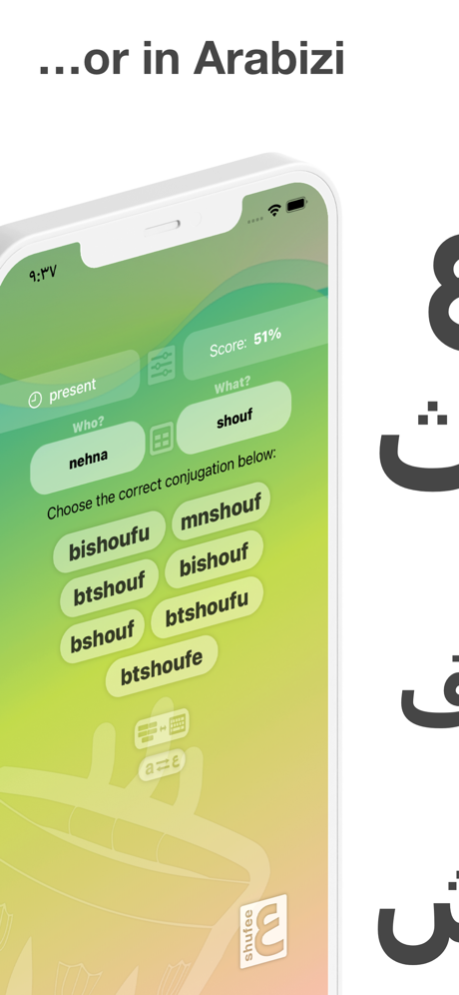Shufee Arabic 1.2
Continue to app
Paid Version
Publisher Description
Learn Arabic as it is spoken. Shufee lets you practice Levantine Arabic verb conjugations in Arabic or Arabizi. Practice now to getting speaking sooner.
Want to improve your Arabic verb skills? Shufee Arabic lets you practice your Arabic verb conjugations and build confidence in the Levantine (Lebanese, Palestinian, Syrian, and Jordanian) dialects. While most materials available focus on the Modern Standard Arabic variety, it can be hard to find resources in the dialects people actually speak. Shufee Arabic is here to help. Get those verb conjugations down using a powerful, highly-customizable verb practice environment that lets you choose which tenses and pronouns to focus on so you can build confidence and get speaking sooner!
Features include:
- Option of practicing in either Arabizi (Arabic written with English letters and numbers!) or Arabic scripts
- Choice of four tenses (more to come!)
- Lock verbs or pronouns to focus on your weak spots
- Choose answers from a list of possible correct answers or challenge yourself by typing in the correct answer (in Arabizi or Arabic!)
Mar 31, 2022
Version 1.2
- User requested update to include verb meaning in challenge view as well as in table
- Bug fixes and minor interface improvements
About Shufee Arabic
Shufee Arabic is a paid app for iOS published in the Kids list of apps, part of Education.
The company that develops Shufee Arabic is Michael Kavalar. The latest version released by its developer is 1.2.
To install Shufee Arabic on your iOS device, just click the green Continue To App button above to start the installation process. The app is listed on our website since 2022-03-31 and was downloaded 0 times. We have already checked if the download link is safe, however for your own protection we recommend that you scan the downloaded app with your antivirus. Your antivirus may detect the Shufee Arabic as malware if the download link is broken.
How to install Shufee Arabic on your iOS device:
- Click on the Continue To App button on our website. This will redirect you to the App Store.
- Once the Shufee Arabic is shown in the iTunes listing of your iOS device, you can start its download and installation. Tap on the GET button to the right of the app to start downloading it.
- If you are not logged-in the iOS appstore app, you'll be prompted for your your Apple ID and/or password.
- After Shufee Arabic is downloaded, you'll see an INSTALL button to the right. Tap on it to start the actual installation of the iOS app.
- Once installation is finished you can tap on the OPEN button to start it. Its icon will also be added to your device home screen.